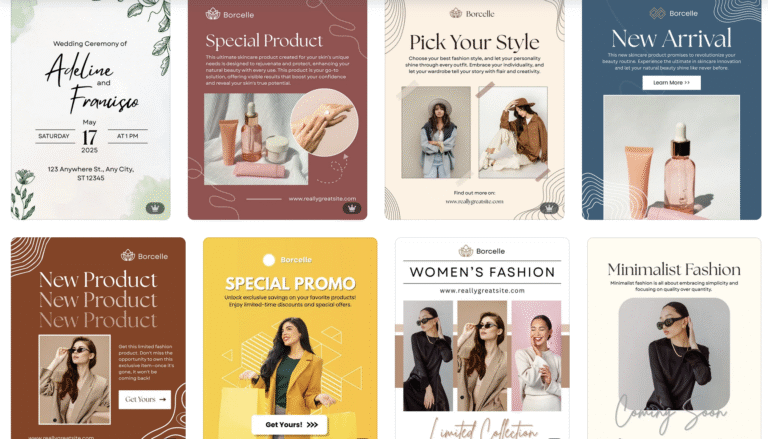The Ultimate Guide to Choosing the Best Mockups for Your Design Projects

Mockups are an essential part of graphic design, allowing designers to showcase their work in a realistic and professional way. Whether you are working on branding, packaging, merchandise, or digital assets, choosing the right mockup can make a huge difference.
But with so many options available, how do you choose the best mockup for your design projects?
In this guide, we’ll break down different types of mockups, what to look for, and how to use them effectively.
Why Are Mockups Important?
Mockups help:
✔ Enhance Presentation – Your design looks polished and professional.
✔ Boost Client Approval – Helps clients visualize the final product.
✔ Increase Product Sales – If you sell digital assets, great mockups attract more buyers.
✔ Save Time – No need for expensive product photography.
Types of Mockups and Their Best Uses

1. Logo Mockups
Best for: Branding, business identity, corporate projects.
📌 Use logo mockups on business cards, signage, or office walls to give a realistic preview.
2. Packaging Mockups
Best for: Product labels, food & beverage packaging, cosmetics.
📌 Perfect for businesses needing to showcase box, bottle, or pouch designs before printing.
3. T-Shirt & Apparel Mockups
Best for: Fashion brands, print-on-demand sellers, clothing designers.
📌 Use t-shirt, hoodie, or cap mockups to showcase designs on different fabric textures.
4. Stationery Mockups
Best for: Corporate identity, business presentations, branding packages.
📌 Includes letterheads, envelopes, notebooks, and pens—ideal for a professional look.
5. Website & App Mockups
Best for: UI/UX designers, web developers, startups.
📌 Use screen, laptop, or mobile mockups to present websites or apps in a sleek format.
6. Social Media Mockups
Best for: Content creators, influencers, social media managers.
📌 Perfect for showcasing Instagram posts, Facebook ads, and Twitter banners in real-world settings.
How to Choose the Best Mockup for Your Project

🔹 Resolution & Quality
- Choose high-resolution mockups (3000px or more) for a sharp and professional look.
- Avoid low-quality, pixelated mockups.
🔹 Smart Object Functionality
- Look for PSD mockups with Smart Objects for easy customization.
- This allows you to drag & drop your design with a realistic effect.
🔹 Realism & Lighting
- Check if the mockup has proper shadows, lighting, and depth.
- A well-lit mockup adds professionalism to your presentation.
🔹 Customization Options
- Ensure the mockup allows background changes, color adjustments, and layer modifications.
- This makes your design more flexible for different clients or projects.
🔹 Matching Your Brand Aesthetic
- Pick mockups that match your brand identity and design style.
- Example: A minimalist brand should use clean, modern mockups, while a vintage brand might prefer textured, rustic mockups.
Free vs. Premium Mockups: Which One to Choose?
✅ Free Mockups
✔ Great for beginners.
✔ Available on Freepik, Pixeden, MockupWorld.
❌ Limited in customization & resolution.
🔥 Premium Mockups
✔ High resolution, detailed layers, and realistic effects.
✔ Found on Envato Elements, Creative Market, and Adobe Stock.
✔ Worth investing in for professional work.
💡 Tip: If you’re selling digital assets or working on high-end projects, always choose premium mockups for better quality.

Pro Tips for Using Mockups Effectively
✔ Use Smart Objects – It saves time and ensures professional results.
✔ Match Shadows & Perspective – A natural look makes designs more appealing.
✔ Experiment with Backgrounds – Test different backgrounds to enhance your design.
✔ Keep It Simple – The focus should be on the design, not an overly complex scene.
✔ Use Multiple Angles – Presenting different views can make your project stand out.
Final Thoughts
Choosing the right mockup can elevate your design projects, making them look more professional, realistic, and marketable. Whether you’re working on logos, packaging, or UI design, selecting a high-quality mockup is crucial.
Now that you know what to look for, start using the best mockups to enhance your portfolio and impress clients! 🚀